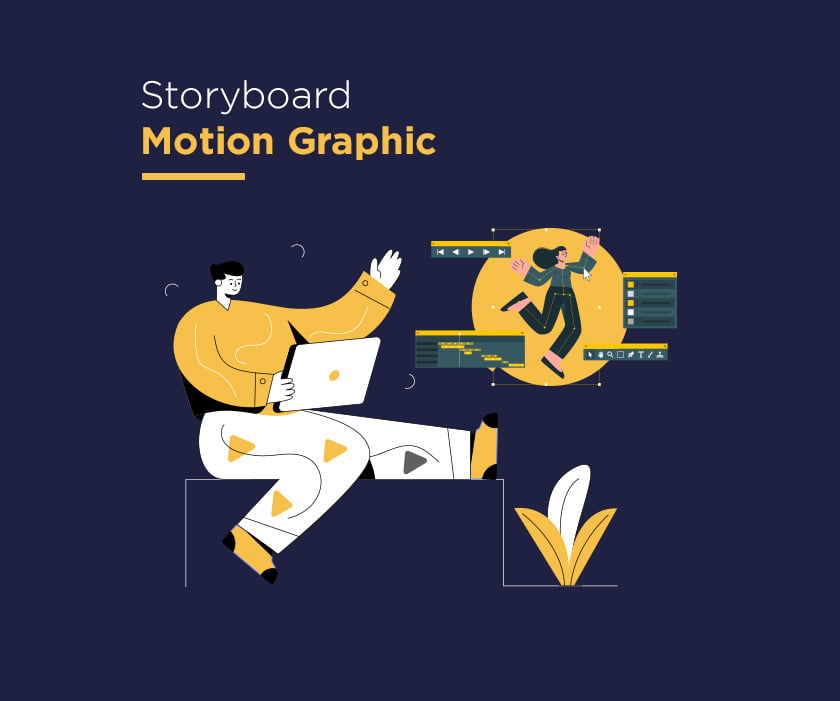Storyboarding for motion graphics provides a sequential illustration that offers a rough idea of the video format. It’s the second step after writing the script in the animation production process. Many production companies spend significant time drawing their storyboards, making it easier to convert it into a final animated video. Most storyboards start with rough drafts, where numerous designs and refinements are made before the final storyboard is completed. In this article, you’ll learn how to create a storyboard.
Motion Graphics Storyboard
A motion graphics storyboard is a creative blueprint that highlights and outlines various aspects of the project. It showcases details of different scenes, graphical layout, character positioning, and shot types. Storyboarding is essential in many creative fields, including animation and all areas of digital media and online marketing. The motion graphics video design service includes:- Writing a 10-second animated script.
- Designing a storyboard that turns words into drawings, giving a visual preview of the video.
- Animating the graphics and adding creative effects.
Steps for Designing a Motion Graphics Video:
With the growing popularity of video content, it has become one of the most effective tools for spreading ideas, making them easy to understand and share widely. Motion graphic videos stand out due to their creativity, as they simplify messages while entertaining viewers and achieving marketing objectives, boosting company profits. Here are the steps to designing a motion graphics video: 1. Concept: Define why you are creating the video. What is the main goal, and who is the target audience? While focusing on creativity, it’s also crucial to focus on the business goal to create a competitive video concept. 2. Script: The video duration is often no more than 60 seconds. Writing the script is key to including all the necessary information while keeping the audience engaged without getting bored. 3. Storyboard: This is perhaps the most important step in video creation. Brainstorm ideas to find the best style, composition, and colors that reflect the brand identity and meet the video’s goal. 4. Drawing: This phase involves turning concepts into actual drawings. The style frames are approved by the client, and each drawn sequence is reviewed to ensure the video matches the client’s vision before moving on to animation. 5. Animation: A team of professional animators brings everything together, creating a video that is enjoyable for viewers by animating each frame, synchronizing it with voiceovers, and adding sound effects and music to give the video its final magical touch.What a Motion Graphics Storyboard Offers Clients:
A storyboard only provides a general idea of the video; it’s not a substitute for the director’s vision. It gives a detailed description of camera angles, positions, and character placements in each scene. You must be careful about what you add to the storyboard, as the final result depends on what you’ve illustrated. Starting with Pencil and Paper, Most professional animation projects begin with a pencil and paper or a large whiteboard, where animators and designers spread their ideas. It takes time and creative imagination to design something simple like characters or main elements. How to Apply Storyboards to a Whiteboard Once your storyboard is drawn, you can move to animation software for a professional finish, but always start with rough drafts using a pencil and paper or a whiteboard. You can label each frame and add notes or dialogues, detailing each scene to ensure a smooth animation process later. Creating scenes and shots, you will divide the storyboard into squares, each square containing a specific shot or scene. After that, you will imagine the movement and color in each scene. You can determine who the main character is or what the most important scene is through the script, then you can make it the center of attention. Focus on Key Scenes: Keep in mind that videos differ from comics. Viewers’ attention is often drawn to specific scenes, like the main character or a company logo, so focus on those areas. Unlike a comic where readers may focus on many details, you need to direct attention to key elements in your storyboard. Keep in mind the viewers’ focus when creating your storyboard, as elements outside the focus may be forgotten or unnoticed by the audience. This is why many viewers claim that logos or watermarks on TV shows are highly distracting; these logos steal the focus from your presentation. Perspective and Shot Composition: When drawing your scenes, indicate the type of shot (e.g., wide shot, medium shot, or close-up). Adding these notes can clarify your vision and make the final product more aligned with your initial ideas. Understanding the Content: It may sound obvious, but always ensure that you remember the meaning of every detail in your storyboard. Sometimes after days or weeks, creators forget what each element represents. Take notes to remind yourself whether an arrow indicates wind direction, camera movement, or character motion.- Design an advertising video for your store’s product promotion.
- Create a promotional animated video for your products or services.
- Make an introductory video about your organization or company.
- Create a video to advertise discounts for your store’s marketing campaigns.